Non-Construction Awards
What are the Key Steps in Managing an EDA Award?
Award Process
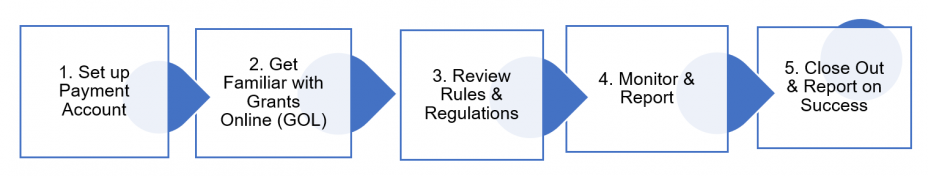
Step 1: Set Up Payment Account
- Welcome to Automated Standard Application for Payment (ASAP), the electronic payment system.
- Get set up to receive payments with the ASAP enrollment form and SF 3881 (ACH - Vendor/Misc. Payment Enrollment). Your project officer will let you know when you need to use these.
- Learn how to request payments: ASAP Drawdown Procedures (PDF)
- Request payments using the SF-270 Request for Advance or Reimbursement (PDF)
Step 2: Get Familiar with EDGE, Your Grants Management System
EDGE is EDA’s centralized platform for managing your grant. Through EDGE, you can:
- Review and accept your award package
- Assign or update project roles and responsibilities
- Receive notifications about upcoming report deadlines and submit required reports
- Request and track payments
For guidance on using EDGE, visit the EDGE resource page, which includes user guides and tutorial videos. If you need quick assistance with common issues, such as resetting your password, message [email protected].
Step 3: Review Rules and Regulations for Grant Compliance
Your award package has many resources to guide you on federal laws and EDA- or Department of Commerce specific policies.
- Cost Principles: Can This be Expensed to My EDA Grant? (PDF)
- Department of Commerce Grants Manual (PDF)
- Procurement regulations (2 CFR 200.317 – 327) and EDA guidance for procurement methods (PDF)
Step 4: Monitor and Report on Project Activity
Tracking and reporting project milestones and spending alerts the project officer to any challenges you may be experiencing so EDA can help get the project back on track.
Report on Project Expenditures with the Federal Financial Report (also known as FFR or SF-425)
- SF-425 and detailed instructions
- EDA Tips and Directions for Completing the FFR (Non-Construction Awards) (PDF)
Update EDA on milestones and any challenges with the Project Progress Report (PPR)
PPR forms vary by program and region. The EDA project officer will provide any required form and instructions.
Submitting the Federal Financial Report (FFR) and the Project Progress Report (PPR) on time is important to avoid a hold on payments.
Step 5: Close Out Project and Report on Success
Close Out: The EDA project officer will explain the process to finalize the project. To ensure final payment, grantees need to submit a final Federal Financial Report and final Project Progress Report.
Report Success: To evaluate the impact of federal awards on communities, the Government Performance and Results Act (GPRA) requires recipients to complete a detailed online questionnaire about the outcomes of the project. A link to the questionnaires will be sent to the grantee point of contact.
One of these questionnaires will be due semi-annually while the grant is still active; the other questionnaire will be due annually for a period of five years, regardless of the length of the period of performance. Learn more about GPRA and reporting with these Frequently Asked Questions. To watch videos and webinars tailored for each grant program, visit EDA's Performance Data Collection Instruments and Processes page.
